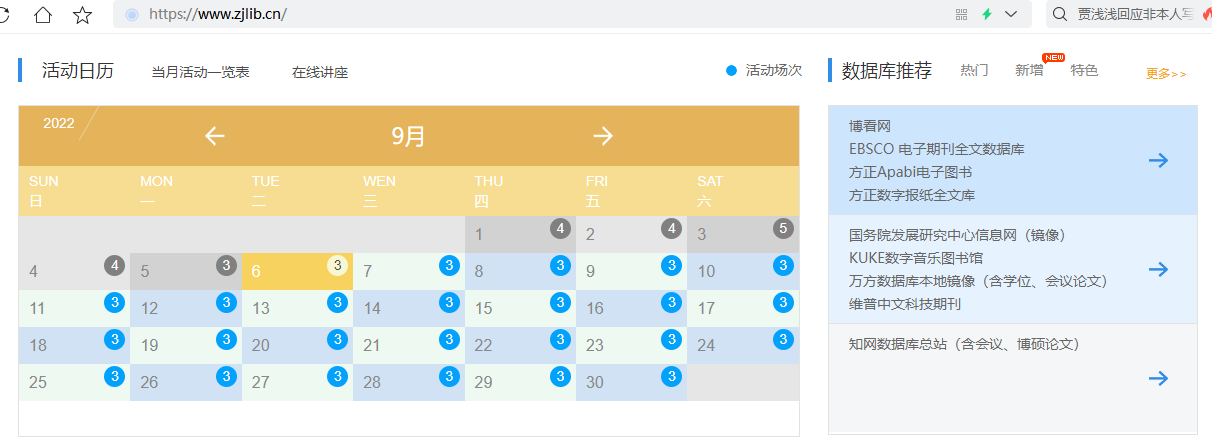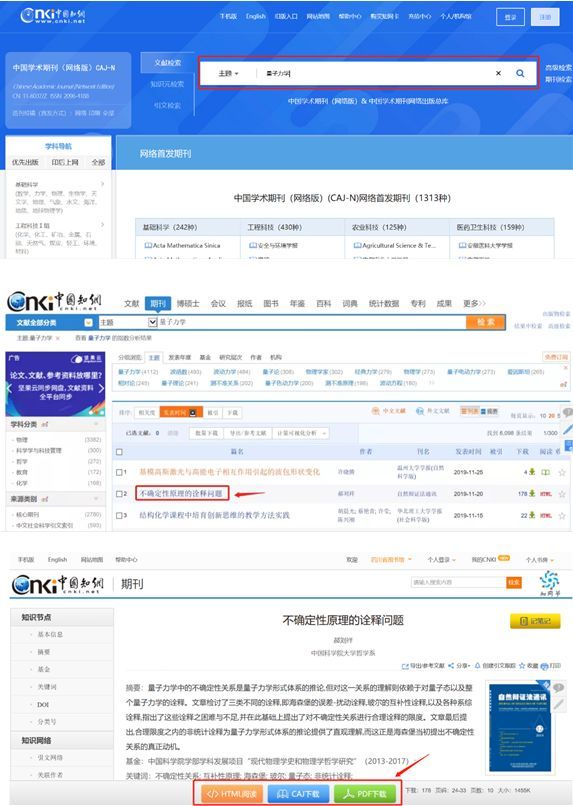C6.22 CNKI and Wanfang Resources
How to Download CNKI, Wanfang, and Foreign Network Resources for Free?
I just discovered recently that in China, besides students, other people can also download CNKI, Wanfang, and foreign network resources for free, and read them online via mobile devices, etc.
Reminder: If you are a student, generally speaking, most domestic universities provide students with free access to download CNKI, foreign network resources, etc. Some universities even offer students direct access to academic accounts for free use—these are mainly for searching foreign learning materials and the like.
So what if you are not a student but want to download CNKI, Wanfang, and foreign network resources for free?
Answer: Basically, the official online websites of public libraries in various cities in China offer this service. You just need to apply for their library card. Some city libraries allow online applications, while others do not—specific rules vary by library. Some libraries require a deposit, others do not, so you also need to check the specific regulations of each local library.
For example, here are just 5 libraries introduced:
Reminder: Online libraries generally have no geographical restrictions and are basically open for application to everyone. For instance, I live in Chengdu, but if I want to use the resources of Zhejiang Library, I can apply for their library card online in accordance with Zhejiang Library’s application requirements and then access their resources online.
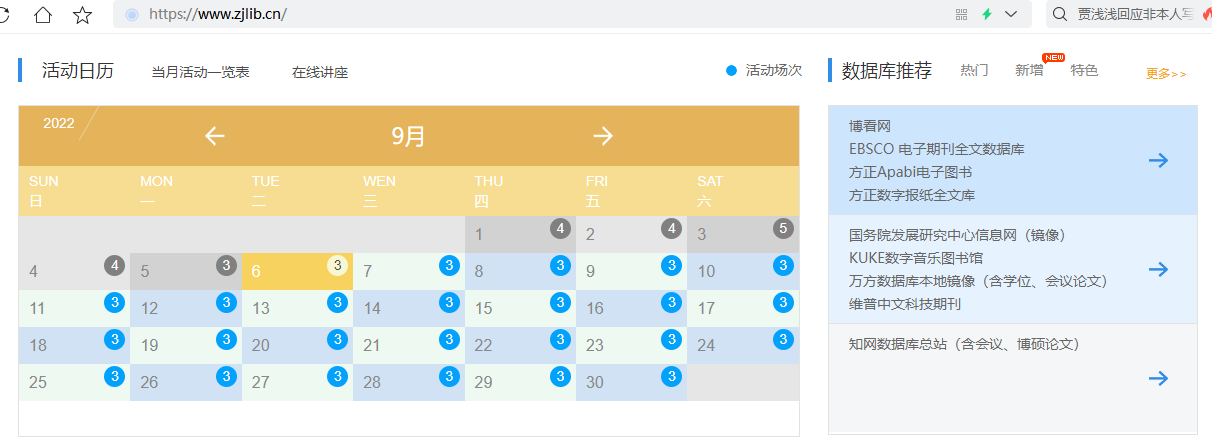
For Zhejiang Library, if your Alipay Sesame Credit score is 550 or above, you can apply for a library card online without a deposit to access and download resources like CNKI for free. You can read on your computer, or follow Zhejiang Library’s official WeChat account to read online on your mobile device.
If your Sesame Credit score is 550 or higher, open Alipay and search for "Zhejiang Library". As shown in the picture below, click the second result labeled "Zhejiang Library = Life Account".
Next, click "Read More" and then select "Apply for Library Card".
After successful application, click "Claim Zhejiang Library Card Immediately".
Once claimed, the library card will be stored in your Alipay "Card Wallet".
Visit Zhejiang Library’s official website: https://www.zjlib.cn/
Click "Digital Resources" on the homepage, then search for the resources you need—including CNKI, Founder, Wanfang, etc.—or browse by alphabetical order.
If the website fails to load, refresh several times or try again later. This may be due to server congestion from high user traffic.
Occasionally, a paper available on CNKI’s official website may not be found via the library’s CNKI access. This is because the library may use a local CNKI mirror, which updates more slowly than the main site.
Sichuan Provincial Library

As long as you are a registered reader of Sichuan Provincial Library, you can access a variety of digital resources anytime and anywhere after logging into the Digital Collection Portal System!
Download papers from CNKI and Wanfang, learn online through videos, read journals and books for free, and expand knowledge with children’s comics—there’s something for everyone!
Whether you’re working, preparing for postgraduate exams, or taking care of kids at home, you’ll surely find digital resources that suit your needs

With the Digital Collection Portal System, you can log into Sichuan Provincial Library’s website outside the library and access multiple digital resource databases with a single identity verification—no need for re-authentication. Without further ado, let’s take a look at how to use the Digital Collection Portal System!
Visit the website: http://portal.sclib.org, or go to Sichuan Provincial Library’s official website and click to enter the Digital Collection Portal

2, On the login page, enter your library card account, password, verification code, etc., and click "Login"

3、Scroll down to see different types of digital resource databases. Click to enter any database, search for specific resources, and you can browse and download the materials you need for free.

For example, I accessed the "CNKI Academic Journals" database, entered "Quantum Mechanics" in the search bar, clicked "Search", selected the specific resource, and was able to browse or download it for free
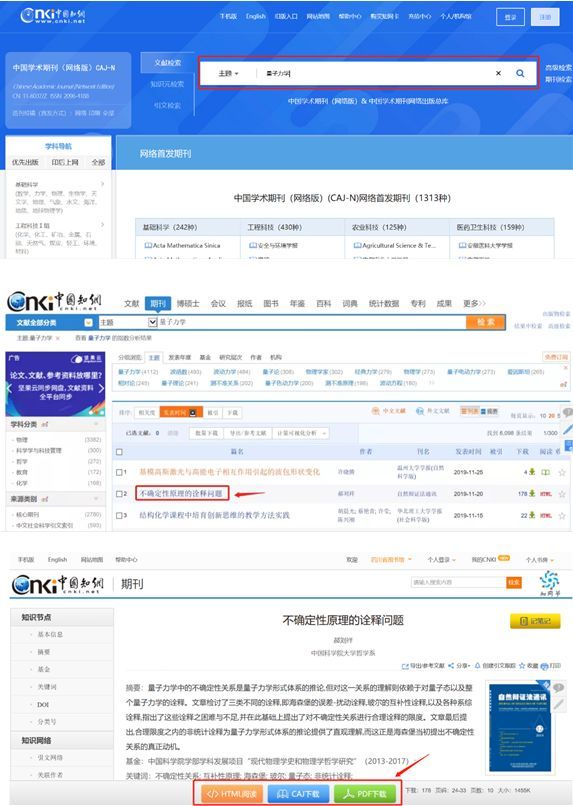
Up to this point, I have to highlight the extremely useful feature of the Digital Collection Portal System:
【Cross-Database Search】It’s perfect for quickly finding resources on relevant topics!
Steps for Cross-Database Search
Enter keywords in the search box of the Digital Collection Portal and click "Search".

The system will retrieve relevant digital resources and physical collections across the library. You can click on the specific title links.
After entering the resource details page, you can read and view the electronic resources.
Have you mastered this practical skill? As the first library in the province to offer library card registration via WeChat Mini Program,
Sichuan Provincial Library has launched online card application.
Library Card Application via WeChat Mini Program
On the login page of Sichuan Provincial Library’s Digital Collection Portal, readers without a library card can click "Apply for Card Online".

2、Open WeChat and scan the QR code of Sichuan Provincial Library's card application Mini Program



With the support of the Digital Collection Portal System and the WeChat Mini Program for card application, readers can apply for library cards and access books at will. A vast array of digital resources is available for free, and the intelligent services effectively meet readers’ needs.
Click "Chengdu Digital Library" or "Digital Reading" in the navigation bar to log into their online reading platform.
Chengdu Library offers an extensive range of resources. Its SSO system integrates academic databases such as CNKI, Du Xiu, and Wanfang.
In addition to English learning resources, the library also provides various platforms for education, skill enhancement, and career development—covering fields like architecture, securities, teaching, public institutions, and the internet. For example, English learning platforms including New Oriental Multimedia Learning Library, VIPExam Test Service Platform, and Professional Comprehensive Training Library are all free to use.
There are far too many resources to list here—feel free to explore the ocean of knowledge on your own

Shanghai LibraryURL: https://library.sh.cn/#/index
Shanghai offers an abundant range of resources.
It features a Resource Navigation section and a categorized Database Navigation. Clicking either will automatically display a wealth of resources.
Nanjing LibraryURL: http://www.jslib.org.cn/
Guangzhou LibraryURL: http://www.gzlib.org.cn/
Hope these excellent resources are helpful to you—make the most of them!