C6.1 Moodle and Canvas Systems¶
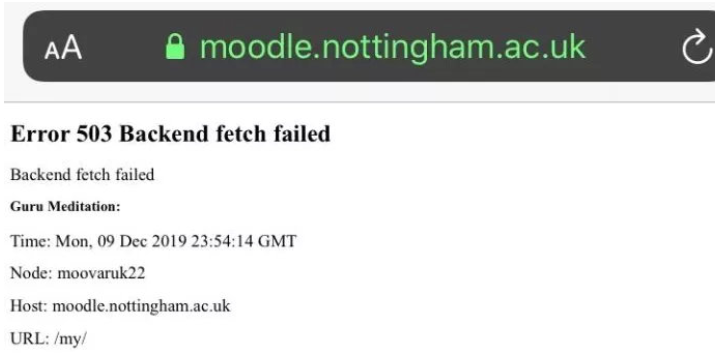
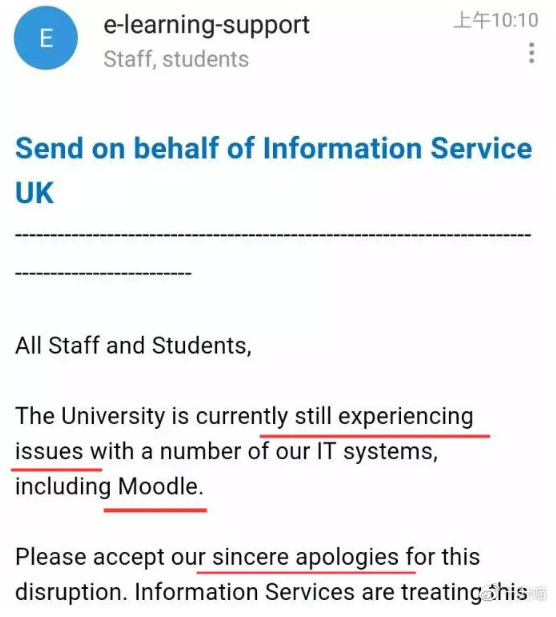
Log in to your Moodle and Canvas regularly when you have free time, or check your university email every day. Teachers may upload learning tasks, course materials, notifications about classroom changes, or updates to exam/essay submission deadlines. Shishengmiao has set up mandatory notifications for university emails.
Do not wait until the final deadline to submit essays, PPTs, or other assignments—system crashes are most frequent on the last day. Shishengmiao once encountered a system crash while submitting an essay and was extremely anxious. Fortunately, the system was restored a few hours later, and the essay was submitted immediately. Since then, Shishengmiao has always submitted assignments ahead of time.
Download all current semester’s course materials in advance. Professional course materials and supplementary learning resources are usually uploaded by the university upon registration. Timetables are also arranged in advance, including dates for holidays such as Christmas. In addition to downloading course materials, Shishengmiao also takes screenshots of the timetable—this way, even if you cannot log in to the system, you can still check the screenshot for class schedules.
If you encounter a system crash and cannot submit your assignment, wait for an hour or two and try again. If it is the final deadline, contact your teachers and the university’s IT department immediately. Generally, the university will either restore the system promptly or extend the assignment submission deadline during such times. While the system is being repaired, you will continuously receive emails from the university apologizing for the inconvenience and updating you on the repair progress. Remember to check these emails.
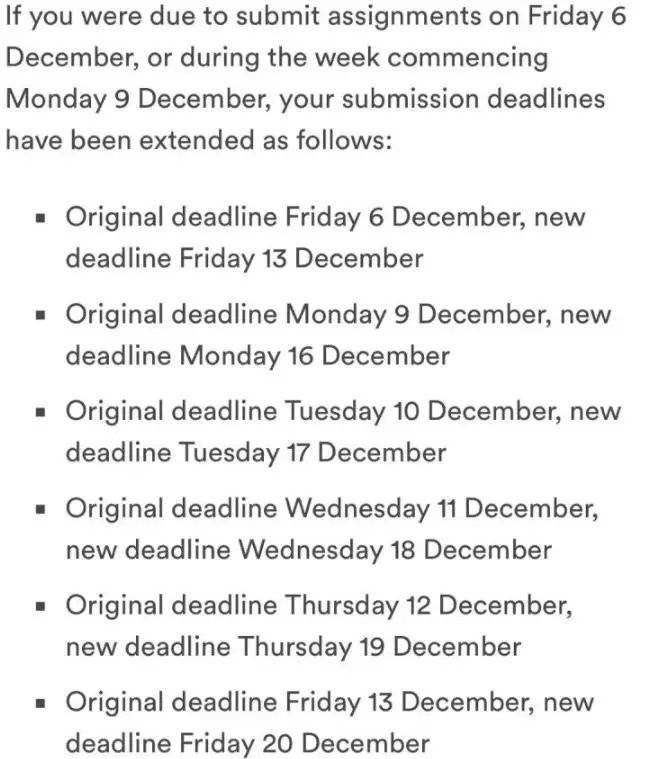
- Shishengmiao’s special reminder: Submitting assignments during off-peak hours is the safest option. At some universities, if the system gets stuck while you’re submitting your essay due to a high volume of submissions, it may seem like your essay has been successfully submitted—but in reality, you haven’t received a confirmation notification from the system. Even if the interface shows the assignment as submitted and prevents re-submission, you need to refresh the page after some time and try submitting again until you get the successful submission feedback. Otherwise, if your submission fails for this reason, you will definitely fail the course—because the university will regard it as your responsibility, not a system issue. If you refresh the page later and still can’t re-submit (since the first unsuccessful submission is occupying the slot), contact your teacher and the IT department immediately, as this is an individual issue with your account/interface.
- Don’t take chances and procrastinate on writing essays or other assignments just because the system sometimes crashes. If the system is fixed instantly, or if it’s only slow for a few minutes or hours instead of crashing completely, you’ll be in big trouble