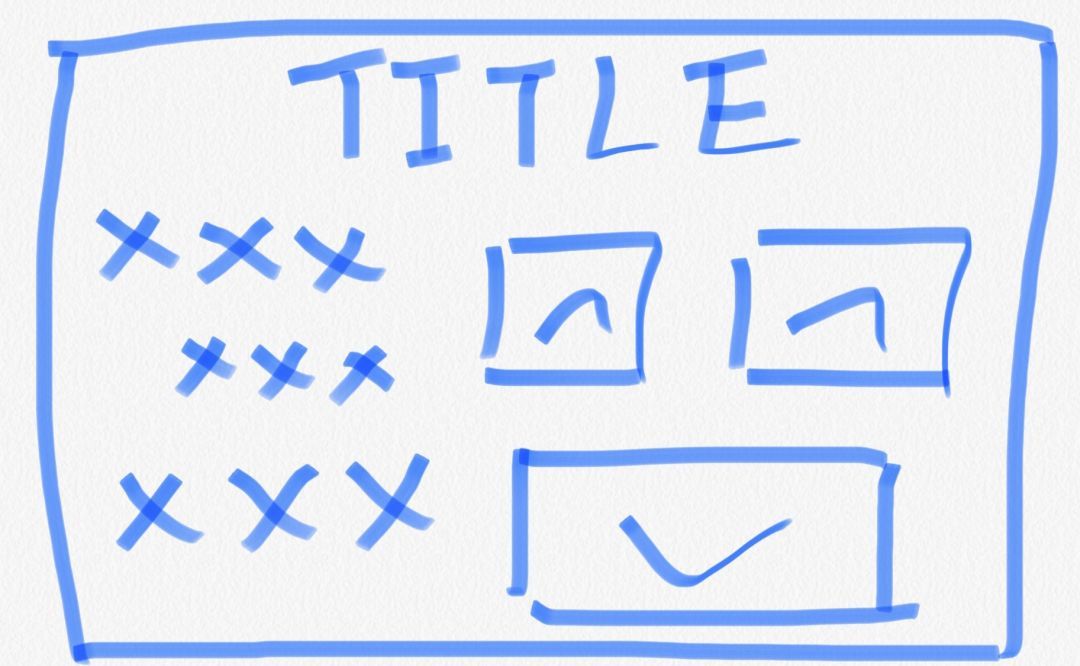C6.15 Delivering Academic Presentations
How to Make a PPT for a Presentation? How to Give an English Speech?
In the past, when I made PPTs, I used Microsoft Office PowerPoint directly—a presentation software developed by Microsoft. To be honest, my sense of aesthetics is really lacking. So even though I’ve been abroad for a long time, I’ve always made minimalist PPTs. What’s a minimalist PPT? It’s a slide with a title, a few words, and some pictures—nothing more. I don’t even add fancy transitions or animations. Wow, I can be really lazy...
As shown in the picture below: this is the common Microsoft PowerPoint software, which I’ve been using for years :)

As shown in the picture below: this is what my regular Presentation PPTs look like. Apart from a few key words, there’s really nothing else. The three boxes below are for images—of course, the images should be relevant to the content :)
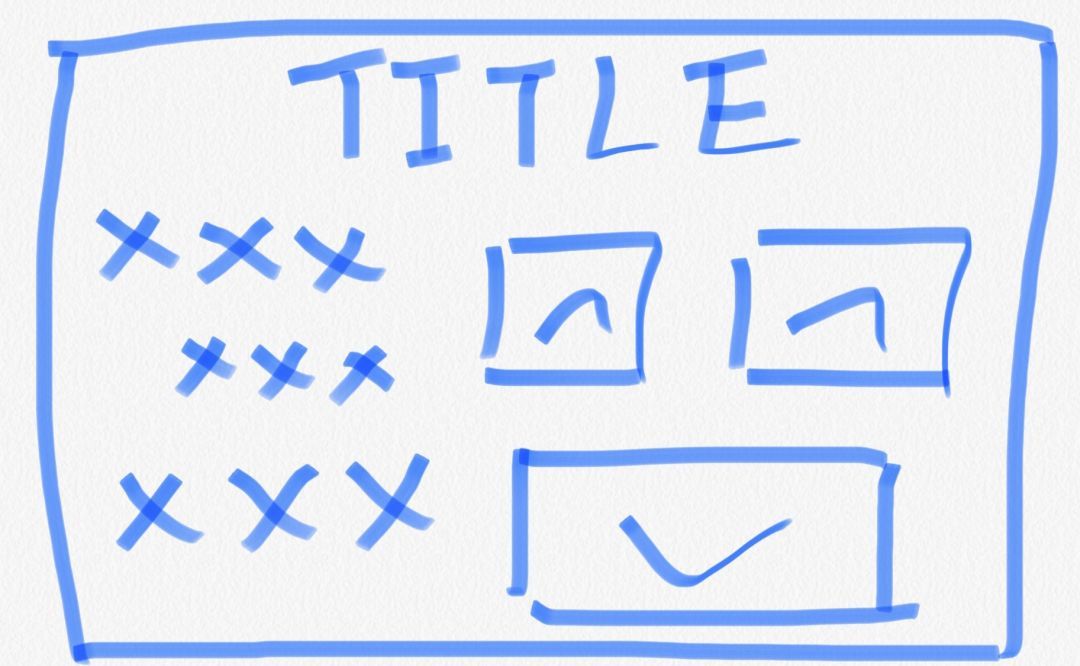
As shown in the picture below: when I give presentations—whether group or individual—I basically stand at the front. For regular assignments, I need to go up and speak in front of all my classmates. For exams, I only need to present to a few teachers. After finishing the presentation, the teachers will also ask some questions related to the PPT content. As for the picture below, it’s me giving an individual presentation. Well, yes, you’re not mistaken—I’m also a hidden talented artist :)

In fact, you can make PPTs directly using the free Microsoft PowerPoint software. However, it has almost no built-in templates or high-quality materials. Many students want their PPTs to look cool or particularly high-tech.
This has led to the emergence of many PPT-making tools. Later, when I had group assignments a few times, I made more polished PPTs by downloading materials from various sources and referencing templates from top performers. But this was extremely time-consuming and labor-intensive. Compared to the precious study-abroad experience, I think it’s enough for PPTs to look decent—what matters most is the content, and a neat and clean appearance is perfectly fine.
Of course, I’ll recommend a few websites for downloading PPT templates:
1、Slidemodel
https://slidemodel.com/
2、Officeplus
http://www.officeplus.cn/

After trying many software tools, registering countless accounts, paying for numerous memberships, and downloading countless templates, I found that many PPT template platforms have a lot of restrictions. Even after paying for a membership or purchasing additional templates, you can’t use them freely. Moreover, there are very few templates that perfectly match your needs. This is... well... not very suitable for me... The key point is that I’m a bit lazy and hate hassle. So I searched around and found a great PPT generator—it can intelligently create a complete set of PPTs that you can also edit, just like those online tools that automatically generate rainbow text. I heard it’s an AI-powered PPT tool, so I wanted to give it a try :)
Since I prefer using very few words—such as associative keywords, charts, and numbers (only labeled with "figure")—most of the images I use are found online or taken by myself. The thing is, at first glance, my PPTs might seem a bit confusing, so I occasionally use this PPT software. The fact that images, icons, and logos are copyright-free is really important.
How to give an English speech?
After discovering The Pitch Canvas, I thought it was amazing—it works really well. It can be used not only for academic presentations but also for business presentations, etc. I recommend everyone to learn it.
As shown in the following video: "How to give the perfect pitch - with TedX speech coach David Beckett - Young Creators Summit 2016"
A reminder: Your presentation script and PPT complement each other. It’s best to write the script first before making the PPT. Generally speaking, the script should be structured like a short essay, but you need to focus on key points, guide the audience, and control the time properly.